PRODUCTS
-
Custom Product Builder
-
Custom Boxes
-
Custom Stickers
-
Custom Labels
-
Custom Postcards
-
Promotional Items
- Aluminum Signs
- A-Frame Signs
- Apparel
- Appointment Cards
- Bags
- Banners
- Booklets
- Bookmarks
- Brochures
- Business Cards
- Calendars
- Carbonless Forms
- Canvas Prints
- Catalogs
- CD/DVD Products
- Comp Cards
- Die Cuts
- Door Hangers
- Envelopes
- Flyers
- Feather Flags
- Folded Cards
- Gift Certificates
- Greeting Cards
- Hang Tags
- Header Cards
- Labels
- Invitations
- Letterhead
- Loyalty Cards
- Magnets
-
Mailer Boxes
- Menus
- Metallic Save-the-Date Cards
- Multi-Pagers
- Notepads
- Pouches
-
Packaging
-
Paper Bags
- Postcards
- Posters
- Presentation Folders
- Promotional Products
- Rack Cards
- Sell Sheets
- Self-Seal Envelopes
- Silk Presentation Folders
- Spot UV Header Cards
- Stickers
- Table Tents
- Table Cloths
- Teardrop Flags
- Tickets
- Wall Decals
- Window Clings
- Window Decals
- Yard Signs
- See All Products
SERVICES
- Home
- Business Cards
- Standard Business Cards
Standard Business Cards
-
5 Star
(561)
-
4 Star
(55)
-
3 Star
(31)
-
2 Star
(34)
-
1 Star
(51)


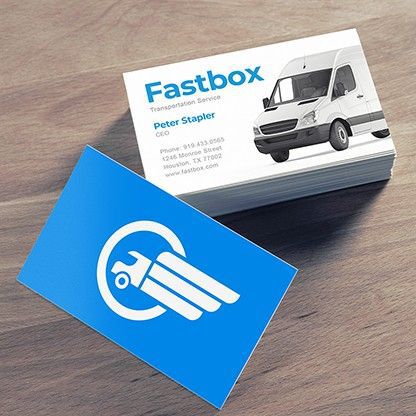
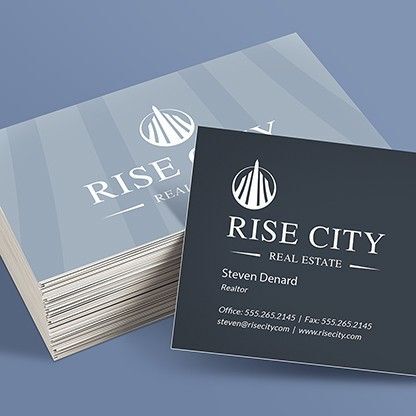


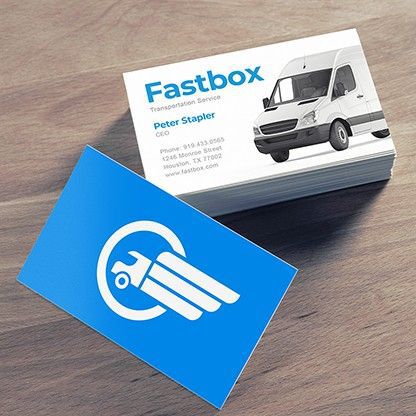
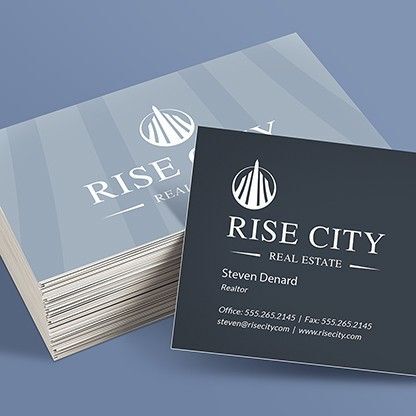
- Ultra-thick, durable cardstock options
- Gloss, UV gloss, matte, & uncoated
- Same-day printing
Features
- Ultra-thick, durable cardstock options
- Gloss, UV gloss, matte, & uncoated
- Same-day printing
-
5 Star
(561)
-
4 Star
(55)
-
3 Star
(31)
-
2 Star
(34)
-
1 Star
(51)
Setting the Standard for Fast, Same-Day Business Card Printing
Standard business card printing is essential to any company, whether it’s a startup or an established institution. Every card you hand out determines the impression both new and old clients will make about your brand. That’s why we offer fast, same-day printing for standard business cards that doesn’t compromise the product’s quality. No feature is missed, so you can reap the rewards your custom business cards every time you hand them out.
Strike Strong With Custom Business Cards
By default, your custom business cards will measure 2” x 3.5”, the standard size for US business cards. Its compact size has several benefits:
- Slightly smaller than a credit card
- Fits inside a wallet and doesn’t take up a lot of space
Keep in mind that your business card design should also have the following sections included to prevent any printing errors:
- Bleed area: covers the ends or edges of the entire design. Make sure the background of your business card covers this area.
- Safety line: marks the exact point for the printer to cut the business card. Make sure all the important information is within the safety line.
- Trim line: the line where the card will be trimmed. This gives allowance between the safety line and bleed area.
Don't have time to account for these standard business card measurements? Our layout templates include these specifications. Download your preferred standard business card dimensions to get a head start on your design.
Durable and Premium Quality Cardstock For Your Standard Business Cards
Choose from three classy and long-lasting cardstock choices that look and feel professional for your custom business cards.

14 pt. Cardstock
- The standard choice for most business cards
- A durable cardstock that lasts

16 pt. Cardstock
- A little thicker and heavier than the 14 pt. cardstock
- Extra heft provides a professional look and feel

17 pt. Cardstock
- Slightly thicker than the 16 pt. cardstock
- Comes with an uncoated surface on both sides that is writable
- Provides an elegant look and feel
Make Every Detail Count With the Right Finish
Aside from providing extra protection for your custom business cards, the optional protective coating highlights the most important parts of your business card design. Choose a finish that reflects your brand or company’s personality – there are several to choose from!
Gloss
- Colors instantly pop as the entire design shines
- Bring attention to your branding by coating both sides of a 14 pt. or 16 pt. Cardstock
High Gloss UV
- Gives your brand that extra shine
- Calls attention as soon as it lands on your client’s hands
- Coat the front of a 14 pt. Cardstock for that distinct finish or both sides to sustain the customer’s attention
Matte
- An elegant touch on both sides
- Ideal for luxury brands or designs
- Available in the standard 14 pt. Cardstock and in the more substantial 16 pt. Cardstock
Uncoated
- Provides a writable surface for cards that will be attached to important documents
- Applied on one or both sides, depending on the space allotted for writing
You can also opt for smooth, rounded corners – play with the overall aesthetic and get them on alternating sides or on all of them. We can assure all-around quality in our standard business card printing however you decide to customize your business cards.
5 Reasons to Get Your Custom Business Cards From NextDayFlyers
Are you still on the fence about ordering your standard business cards from us? Allow us to convince you in five different ways:
Wide range of customization options available. From cardstock to finishes, you’ll never run out of choices. Here at NextDayFlyers, you’ll surely be able to bring the standard business card of your dreams to life.
Smooth and hassle-free ordering process. Everything you need to personalize your standard business cards is laid out in the order calculator – no hidden buttons, no confusing menus.
24/7 customer support. Do you have anything to ask or clarify before placing your business card order? Our agents are happy to assist no matter the time of day.
Quick turnaround times. In a rush to receive your custom business cards? Check out and submit your design before 10 A.M. PST and we can get your order ready for shipping the same day! If you’re fine with waiting, our standard print turnaround time is 3 business days, which is pretty fast, too.
Decades of industry experience. NextDayFlyers has been providing top-notch online printing services since 1998. When you print your standard business cards with us, you don’t just receive products that exceed your expectations, you also get to work with a trusted business with almost 30 years of unparalleled knowledge and expertise.
Additional Resources for Business Card Printing
Have a look at these articles to help you get started on your custom business card design.
- 30 Quick Tips for Effective Business Card Marketing - How do you make your custom business card noticeable and worth keeping? We break down the best practices in business card marketing so you can be a pro at building connections in no time.
- 5 Design Details for the Best Business Cards in the World - First impressions significantly matter among businesspeople. Learn how you can design business cards that instantly capture people’s attention in this guide.
- 5 Big Business Card Mistakes - Do you know anyone guilty of these design mistakes on their custom business cards? We also explain how you can avoid committing the same errors.
- How to Design Business Cards: 4 Common Mistakes to Avoid - You don’t need to be a pro designer to come up with a well-designed standard business card – just keep this list in mind!
Custom Business Cards FAQs
How fast can I get my business cards?
We can get your custom business cards ready for shipping or pickup today (if order was confirmed by 10am) or on the next business day.
To find out when you will receive the business cards, select the “Get Delivery Estimate” link and input your ZIP code.
Which materials are recommended for double-sided printing?
All our cardstock options are thick enough for printing on both sides. If you want a more premium, upscale feel for the entire card, we recommend the 16 pt. Cardstock or the 17 pt. Cardstock.
What is the size of a standard business card?
The standard US business card size is 2” x 3.5”. This is the same size as credit cards and can fit nicely in your wallet or pocket. If you are doing business outside the US, the standard business card dimensions are slightly different.
Is there an additional fee for printing on the back of the business card?
Yes, there is a minimal additional fee for back-side printing.
How do I design my business cards?
You can create your artwork in any design software and upload it to our website. We have free downloadable design templates for all size options to help ensure accurate dimensions. Alternatively, we have a beginner-friendly online tool with several customization features to help you create a business card design from scratch – just click the “Create Design Online” button to get started.
You may request for a free proof so you can review the final design before we proceed with printing.
Need someone to create a professional business card design for you? Call one of our Design Service Representatives at 844-340-9962 to learn more.
Do you have design templates I can use?
We don’t have customizable design templates, but we do have downloadable blank templates that come with bleed and trim lines so you can easily plug in your design without worrying about the dimensions.
What size should a business card image be?
Whether it’s a professional headshot or your business logo, the image you should use must be at least 300 dpi. Lower image resolutions will appear pixelated on the printed product. When planning your business card layout, make sure that the image and text are within the safety zones, to ensure these are not cut off after printing.
Do you offer other business card shapes?
Yes, we do. Our standard business cards is just one of our many business card products. You can check out the rest of our offerings at our Business Card Printing page.
What format is best for printing business cards?
We recommend uploading your artwork in PDF or TIFF, so all fonts will display correctly. You can also create your business card design in any of the following formats: AI, EPS, .CDR, JPG or JPEG, PSD, INDD, and PUB.





Questions
Pricing for our plastic business cards would depend on the product specifications chosen. You may try to configure the specifications on the link below to get an estimated printing cost:
https://www.nextdayflyers.com/business-card-printing/plastic-business-cards
Please take note that shipping and tax aren't included yet. Prices may vary once the order is calculated based on the printing cost, shipping method chosen, and tax.
- Yes - 0
- No - 0
- Report
Unfortunately, we do not have aluminum material for our business cards. The material we have besides paper is plastic. Maybe you can consider plastic instead?
- Yes - 0
- No - 0
- Report
NextDayFlyers offers 14 pt. Cardstock with a High Gloss UV front and an uncoated back for business cards. The High Gloss UV enhances color vibrancy, while the uncoated back allows for writability. For additional coating options, visit the following link: NextDayFlyers Standard Business Cards - High Gloss UV and Uncoated Back.
- Yes - 1
- No - 0
- Reported
You can definitely upload your artwork in full bleed so we can make sure that no important elements will be compromised during the cutting process and this would also eliminate the appearance of white border along the edges of the final product. The artwork needs to be built to the final trim size plus 1/8″ bleed on each side. Therefore, if you are ordering a 2" x 3.5" business cards, the graphic file’s size should 2.25" x 3.75" Also, when generating the file into the proper format, do not use any crop or printer marks as these will increase the dimensions of the design file.
Should you want to use our templates, you may download it here.
- Yes - 1
- No - 0
- Reported
High gloss cardstock may not be the best material we recommend for writing especially for a ballpoint pen. Though using a permanent marker may work with sufficient drying time.
- Yes - 1
- No - 0
- Reported
Answer
Currently, NextDayFlyers print identical designs on each set of cards for standard orders. Since you want a unique QR code on each of the cards, We would be happy to check if we can customize the order or provide you with alternative options available to meet your printing needs! Please provide us with the full specifications of your potential order so we can get you a quote. You can submit a custom quote request here.
- Yes - 2
- No - 0
- Reported
Answer
Unfortunately, shipping them together won't be possible. As this will be printed separately. We print every design separately. I would suggest creating an account with FedEx or UPS so that we won't be the one to charge you for shipping instead the courier will be billing you directly and would be a lot cheaper.
- Yes - 1
- No - 0
- Reported
Answer
NextdayFlyers requires print-ready files, so you must edit the images on your end. You may request FREE proof so that you get to check on the file before we start printing.
- Yes - 2
- No - 0
- Reported
Answer
Yes, that is correct. The business cards would need to be ordered separately. If you are to order 100 sets of business cards with different names on them, we can check with our product consultants if we can do variable data printing for the job. If the options you need can't be configured online, you can contact our customer service team for assistance, or you can submit a custom quote request here.
- Yes - 2
- No - 0
- Reported
Answer
Yes, that is correct. The business cards would need to be ordered separately, and the shipping cost will also be calculated per item. The shipping cost is normally calculated based on the weight of the item, the distance of the shipping location, and the shipping method. You need to add the specifications of the first item on your cart, then click on continue shopping for you to add the second item before proceeding to check out. You can select the specifications you need with the use of the Select Print Options above.
- Yes - 2
- No - 0
- Reported
Free Business Cards Design Templates




Have a Press-Ready file?
{{ tatDisplay }}
{{ priceData.price | currency : '$' : 2 }}
We will create a PDF proof and email you as soon as it is ready for you to review. Your files will not be queued to print until you approve the proof.

