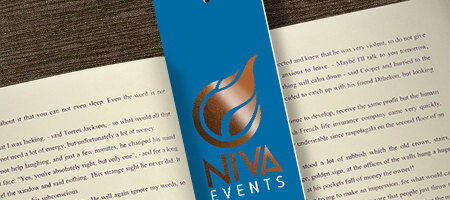Foil Bookmarks
- Dazzling foil colors
- Add spot UV for more shine
- Printed on 16 pt. cardstock
Features
- Dazzling foil colors
- Add spot UV for more shine
- Printed on 16 pt. cardstock
Purposeful Marketing Tool That Goes Places
Print foil bookmarks to promote your business, nonprofit, program or event. People often go places with books to read—airports, airplanes, buses, coffee shops, libraries, restaurants, resorts. They use bookmarks to keep their spot.
Foil bookmarks are real eye-catchers and can attract attention from anyone sitting or walking nearby. With the right design, it may even stir up a conversation to ignite word of mouth advertising.
Foil bookmarks are an effective marketing tool because they’re long-lasting with traveling power. They also send a positive message about reading, which sends a positive message about your brand.
Dazzle Eyes With Striking Sparkle
Foil printing adds a stunning shimmer to the logo or design you print on your foil bookmarks. There are six dazzling foil colors to choose from: copper, gold, silver, black, blue and red.
Want to make your logo or graphic pop out in an elegant way? Add smooth and glossy spot UV.
Pick a Size to Hold the Spot
Choose from four sizes for your foil bookmarks.
- 2” x 6” (most popular)
- 2” x 3.5”
- 2” x 4”
- 2” x 2”
Premium Cardstock With Hole Drilling Option
We print foil bookmarks on 16 pt. cardstock. It’s our thickest and most durable material available—tear and wear resistant. You can also add 1/8" hole drilling to your bookmark (strings not included). All holes are placed on the top center area.
Design Best Practices to Capture Attention
- Keep it simple with plenty of white space
- Use vivid images or photography to attract eyes
- Get your message across at a glance with short, effective copy
- Keep any design elements consistent with your brand
Foil Printing File Preparation Guidelines
What should I keep in mind while creating the foil design?
Use these design guidelines to create an effective foil design:
- The minimum font size requirement would be 7 or 8 points.
- Avoid using small or thin fonts or lines for foil objects.
- Borders and strokes must be more than 1.5 points.
- The mask and CMYK design file should match one another. Make sure each layer’s respective elements align with the other version of the design.
How should I prepare my file for foil printing?
You need to submit a file with two layers. For foil printing orders: the standard CMYK layer and the foil mask layer.
The mask layer should show where the foil printing will be applied. Mark the foil area with 100% K or black and then render the non-foil parts in white.
For example, the images below show that the text in black will be foil, while the white background is the non-foil section.



Spot UV File Preparation Guidelines
What are the best design practices for spot UV printing?
- Limit the text’s font size to a minimum of 7 or 8 points.
- Border and stroke should be above 1.5 points.
- Place a 1/16” gap between spot UV and metallic or foil printing areas. The spot UV areas cannot overlap with the metallic or foil printing sections.
How should I prepare my file for spot UV printing?
Your regular color file should come with a spot UV template layer that shows where to apply the spot UV printing.
Apply 100% K to the section that will have spot UV.
Color all other areas without spot UV as white.