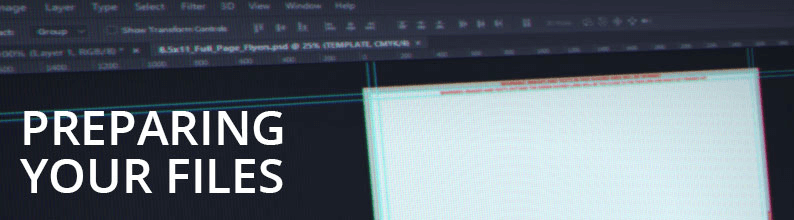
Start by downloading a template and our instructions.
Our templates are available in multiple file formats for each product. Each template includes correct file size, bleed, trim marks and color profile. More detailed instructions are available for download.
Check these prepress guidelines before uploading to our website:
 |
Your images and artwork should be at least 300 dpi.Images that are created at 300 dpi will print crisp and clear on our offset press. Image editing programs such as Adobe Photoshop will allow you to check image resolution. Make sure to create images at the final print size for best quality, as enlarging an image will affect the resolution. | ||
 |
Set your document color profile to CMYK. Offset printing requires a CMYK color mode (also called “process color” or “four color”). CMYK refers to the four inks used: cyan, magenta, yellow, and black. Files submitted in other color modes (such as RGB) may have significant shifts in color on the final printed piece. | ||
 |
Check your file format. Ensure that your file is saved correctly. We accept the following file formats: |
||
|
Upload your files.
With the click of a button, you can upload your files and have them ready for printing. Upload from your computer or use our Dropbox feature to upload from your desktop or on-the-go from your mobile device.
Don't have Dropbox? Download Now!
Still have questions?
Next Day Flyers offers a free proof before you buy. If you are new to online printing, our free proof service will ease your concerns and highlight any potential print problems. Our prepress experts carry out a thorough 15-point inspection of your files to pinpoint any errors that could print issues. You can also call us toll free at 855.898.9870, Mon-Fri: 24 hours & Sat-Sun: 6am-5pm PT, to talk to our customer care team.

