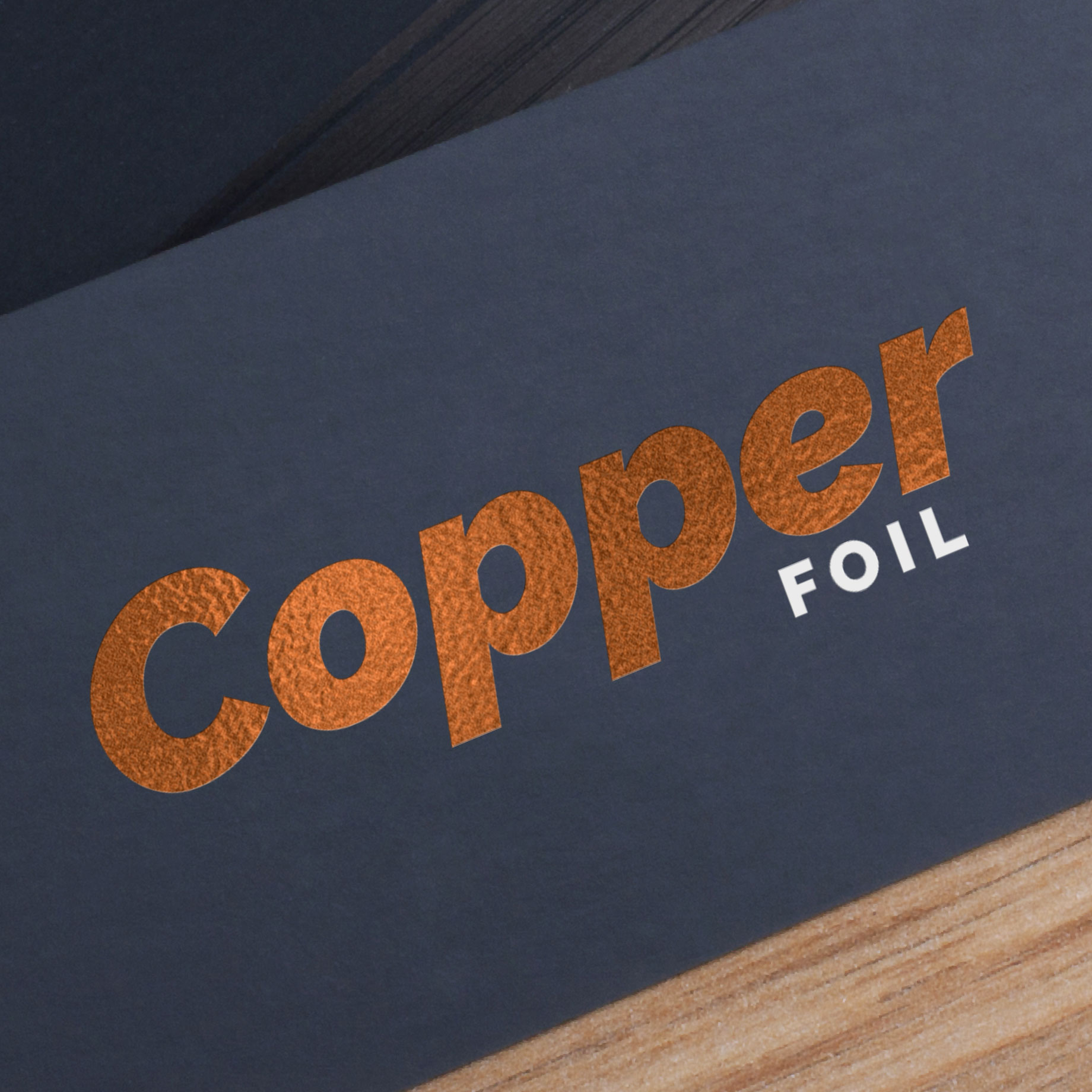33 Checkpoints: quality printing at the speed you need.


All Products
-
Marketing Materials
-
Business Essentials
- Appointment Cards
- Business Cards
- Carbonless Forms
- Direct Mail
- EDDM
- Envelopes
- Letterhead
- Loyalty Cards
- Mailing Services
- Plastic Business Cards
- Round Business Cards
- Presentation Folders
- Self-Seal Envelopes
- Silk Presentation Folders
- Square Business Cards
- Standard Business Cards
- #9 Envelopes
- #10 Envelopes
-
Boxes & Packages
-
Labels & Stickers
-
Banners, Posters & Signs
-
Promotional Items
-
Catalogs and Booklets
-
All Products