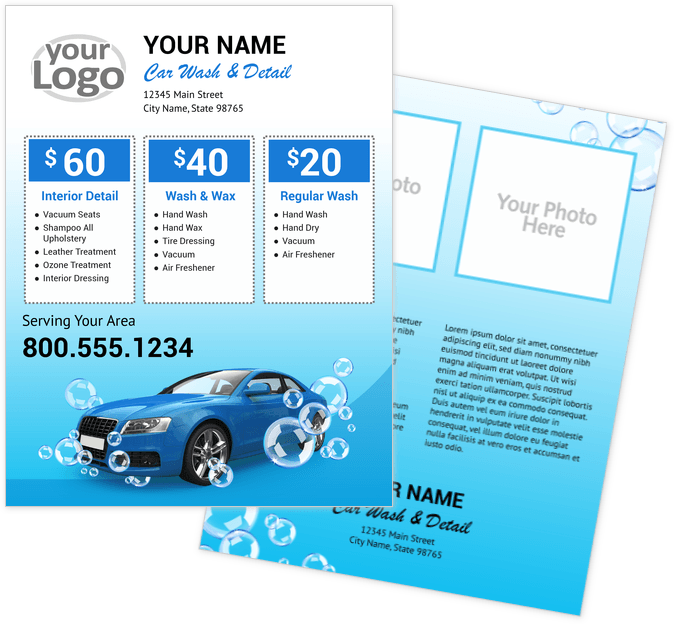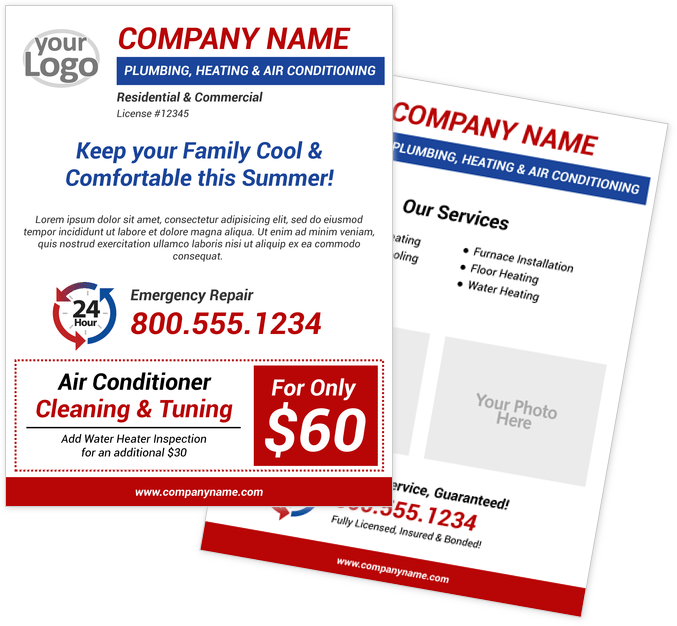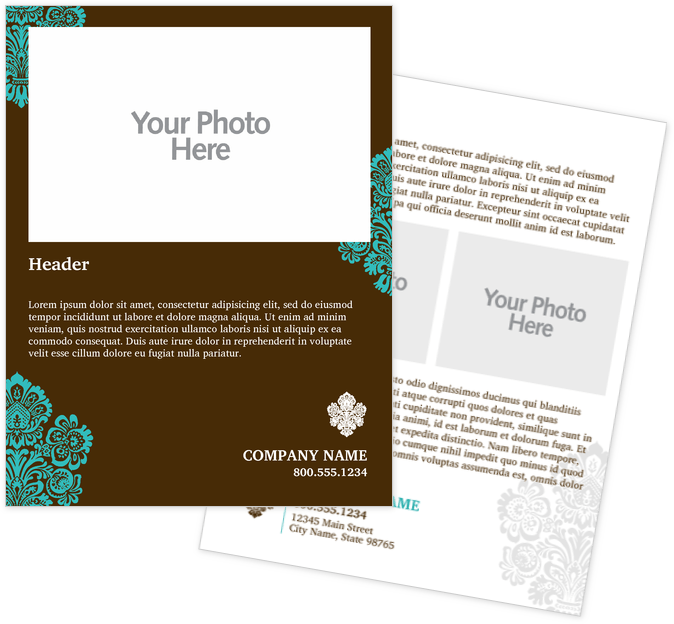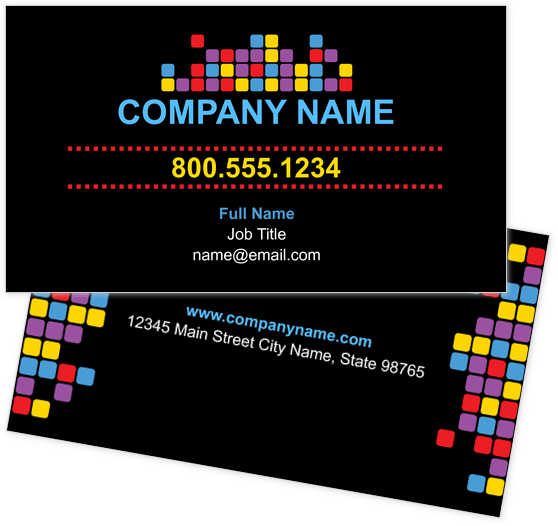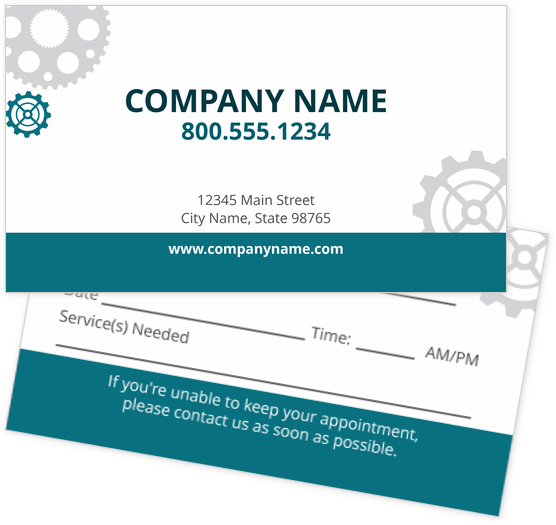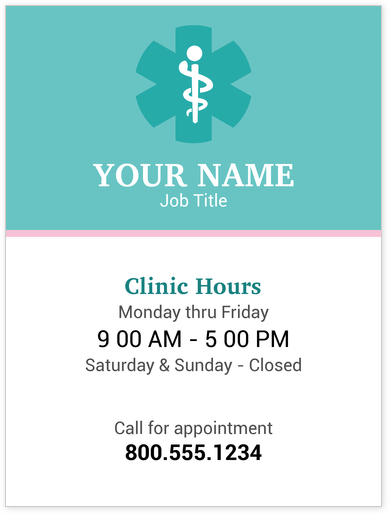|
|
Free Online Design Templates |
|
|
|
|
|

Customize your own prints with NextDayFlyers, no design experience
necessary.
Whether you’ve just started running your own business, or just need a
quick design solution for your upcoming promotion, it’s easy to create
prints like a professional using our free design templates.
Explore dozens of ready-to-print layouts for popular products like
flyers,
banners,
brochures,
posters,
stickers,
postcard templates
and much more. Whether you need to promote your business, upcoming
event, or election campaign, we have a wide selection of print products
to help you spread your message. Our free templates can be filtered
according to size, style, and industry.
No need to start from scratch. Design templates can save you precious
time and money by providing immediate results. You can easily customize
and tweak any of the templates to suit your branding and requirements.
NextDayFlyers guarantees high-quality printing and on-time turnarounds.
Start designing today and our printing experts can check your file for
free to make sure it’s print ready.
|
|
|
|
Start designing your own prints in three (3) easy steps.
1
2
3
1
Select your product design template.
Choose your product and browse through our design templates. You can filter the designs via industry, style, and other categories like political campaigns, health care, legal, automotive, and sports. Click the Customize button on the selected design. If you want to start designing from scratch, we also offer blank templates.
2
Start designing with the online tool.
Use the design toolbar to create your layout. Add text, shapes, and change colors for your chosen template. You can even insert your own images and logo to include in your design.
3
Proceed to order.
Once you’re done, you can Save Your Design and access it under My Account. Be sure you are logged in to your account on the website. You can find your Saved Designs under My Account in case you want to work on them later. If you want to continue with your order, click Proceed to Checkout and follow the rest of the process. Note that you can still edit the design if you have not confirmed your order yet.
If you have questions, just give us a call at 855-898-9870, Monday to Friday from 5 a.m. to 7 p.m. PT and our customer service team will assist you.