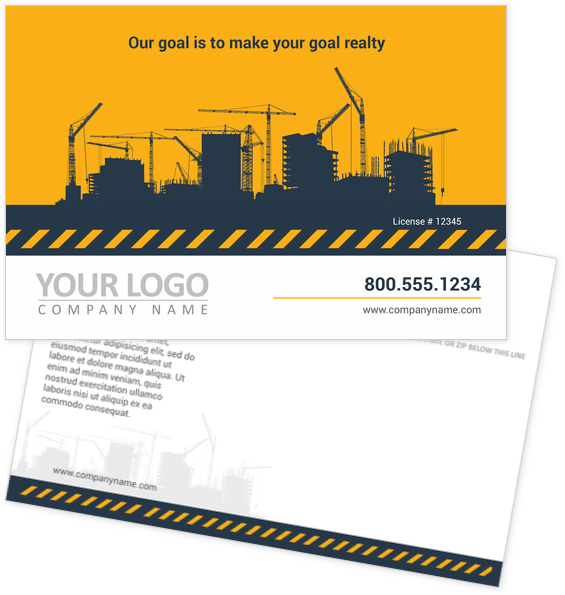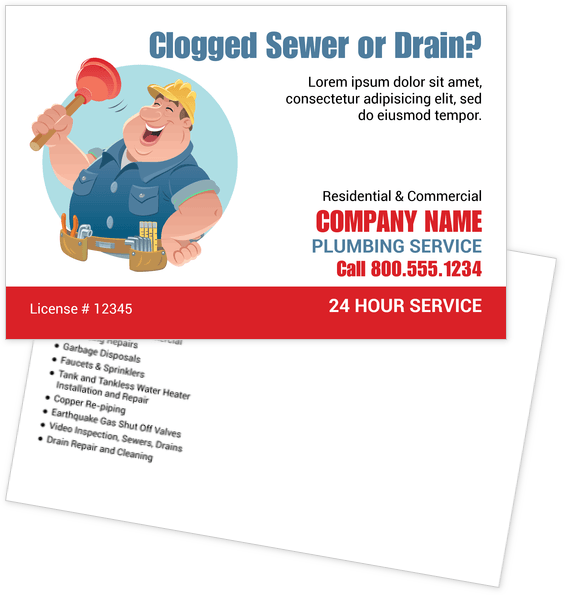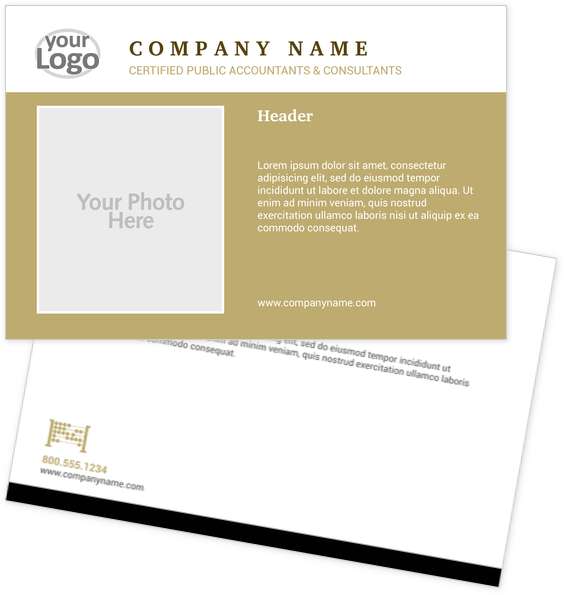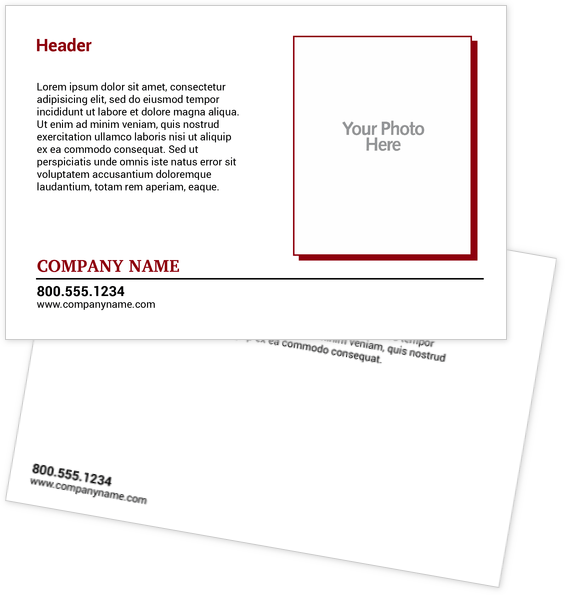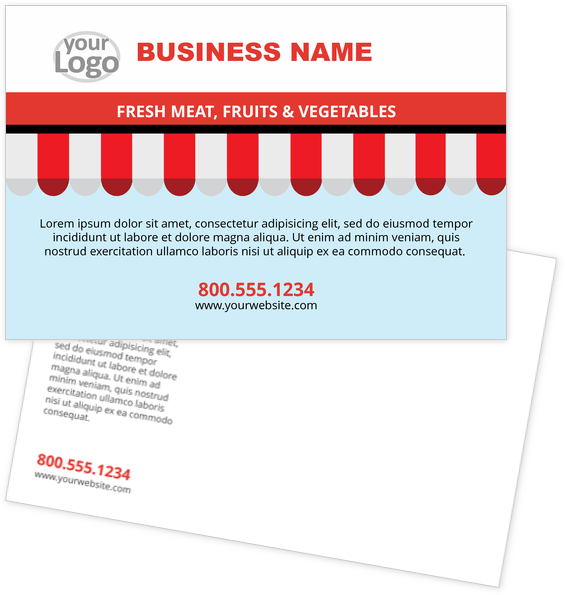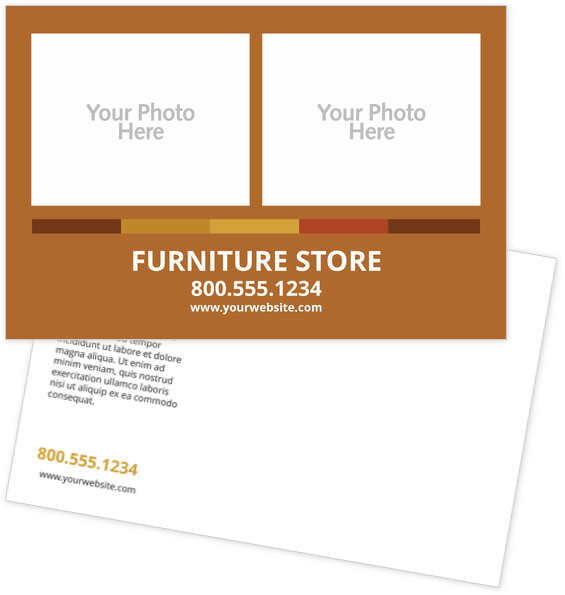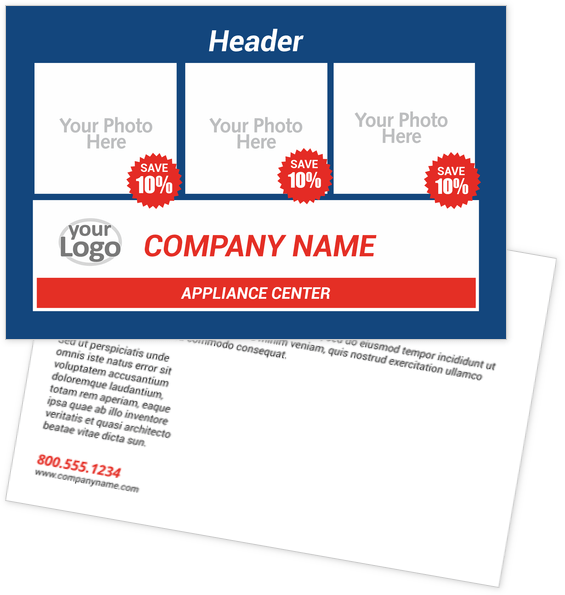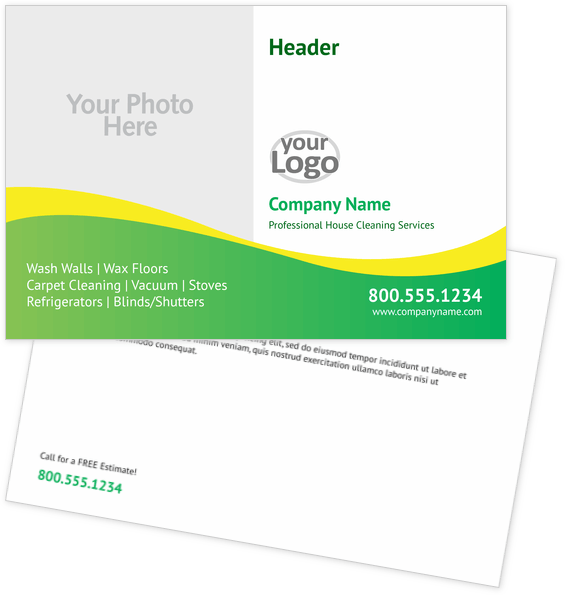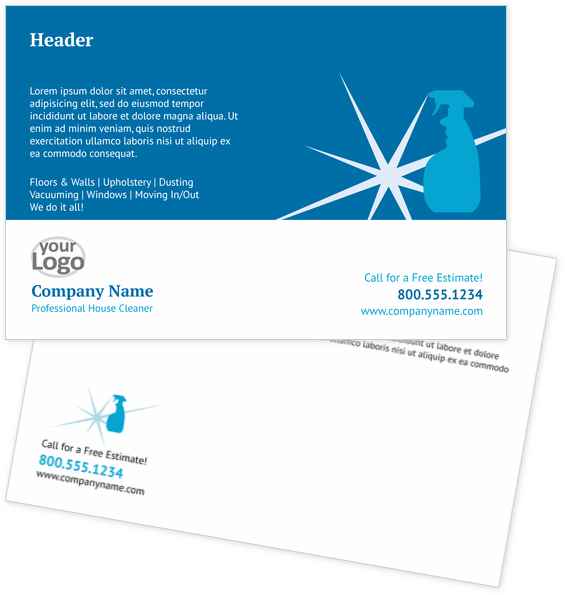Postcard Design Templates
Pre-made Design Templates for your Postcard Needs |
||
Construction Services Postcard TemplatesOffering various construction and handyman services? Make it easier for your customers to reach you by using our Construction and Trade Postcard Design Templates. |
||
|
||
|
||
|
||
|
||
|
||
|
||
|
||
Postcard Design Templates: The Key to Creating DIY Postcards Within Minutes
Rushing to print postcards for an upcoming sale or event? Don’t forget the most important aspect of your postcards: the design.
Our free, downloadable postcard templates can help you create and design your own postcards within a few minutes. Just simply select the postcard template that you like and then customize it with our user-friendly online design tool.
We have a broad collection of postcard designs that you can choose from—182 designs to be exact—categorized in different industries like automotive, healthcare, retail, and more. You can also pick the postcard template that you prefer based on style such as corporate, photographic, and floral to name a few. Additionally, our postcard design templates come in 11 available sizes with the smallest measuring 4”x 6” and the biggest measuring 8.5” x 11".
How to Use the Design Tool in Creating Your Postcard
Customizing your postcards using our online design tool is fast and simple. It wouldn’t take more than a few minutes to design your postcard and have it ready for printing. Don’t believe us? Follow these steps and see for yourself.
- Step 1. Select the postcard template that you like. To speed up your search, you can filter the postcard design templates by your preferred size, industry, or style.
- Step 2. Click “Customize” or the postcard template thumbnail. This will take you to our online design tool.
- Step 3. Customize your postcard online. You can start personalizing your postcard by adding texts, photos, logo, or whatnot. Remember to design both the front side and back side. You can find these options on the Top Toolbar along with the other design tools that you can use like the crop and rotate tools.
- Step 4. Proceed to Order. Once you’re done with the design, you can click on to proceed to order so we can start printing your postcards.
Postcards Frequently Asked Questions
Where do I download templates?
You can download our free standard templates here. Use these to ensure the correct size, trim, bleed, and formatting of your file. For premade artwork, you can select one from our design gallery.
How do I make a postcards?
- Choose the postcard you want.
- Customize the size, printing sides, paper stock, coating, and quantity. Note if you need direct mail services as well.
- Upload your artwork or create one using our online design tool. You can use a template from our design gallery.
- Complete the checkout process.
What is a standard postcard size?
The standard postcard size is 4” x 6”.
Does NextDayFlyers offer direct mail services?
Yes, we do. When placing your order, check the option to add direct mail and you’ll be able to upload your mailing list.
Does NextDayFlyers have EDDM Postcards?
Yes, we offer Every Door Direct Mail® postcards. These big postcards give you the opportunity to reach new markets while paying less.
How do I mail a postcard?
Once you have your postcards on hand and ready to mail, follow these steps:
- Buy the appropriate stamp and attach it. Postage rates will vary depending on the size and weight of your postcards.
- Address the postcard. You can write on it or use an address label.
- Write your message to the recipient.
- Mail it. Go to the nearest post office or mailbox in your area and drop it there.
What is best use of Postcards?
Postcards are versatile. They can:
- Share a message between the sender and recipient.
- Advertise your business.
- Give special offers and promotions.
- Vehicle for branding.
What are embossed postcards?
Embossed postcards have specific design areas that are raised and different to the touch from standard ones, making it stand out.